This guide will cover the basic functions of the TensionR Active Belt via the Active Belt Tuning page in Sim Racing Studio 2.0. Topics include:
Intro to TensionR Active Belt Tuning
Active Belt Tuning Page Features
Belt Switch and Belt Calibration Keyboard/Buttonbox Shortcuts
Active Belt Tuning Primary Functions
Body Position During Calibration
TensionR Belt Locking Mechanism and Release
USB Voltage Isolator Belt Loops
Troubleshooting
Advanced Troubleshooting
Additional Resources
3D Printed Belt Guides and Clips
IMPORTANT: Use the TensionR Active Belt Setup and Troubleshooting Guide here to initially setup and troubleshoot the TensionR Active Belt prior to tuning.
Intro to TensionR Active Belt Tuning
The TensionR Active Belt provides an immersive experience through your seat belt by feeling the belts tighten when you brake, feeling the g-forces push you into the left or right belt as you corner quickly, feeling the pressure in the belts as you go over a jump simulating you body flying into the air. It's an incredibly immersive experience that provides a sustain feeling of braking, cornering, and jumps.
Active Belt Tuning Page Features
To start active belt tuning, launch Sim Racing Studio 2.0, select TUNING at the top and then Active Belt in the left column.

Helmet Icon: When a game has been launched or a tuning has been selected in the Profile Manager, the Helmet icon will be select-able if a SRS Pro Tuning is available. This will allow you to quickly load Pro Tunings from different SRS tuners if you have a Premium Subscription.
Calibrate Belt (Target) Icon - Will immediately begin calibrating the TensionR Active Belt.
Make sure you are wearing your belt before proceeding.
You do not need to tighten the shoulder part, leave it a little loose on the shoulders (~3 fingers).
To loosen your Belt, make sure the Belt toggle switch on the right side of SRS is set to OFF. Once that switch is ON, Belt will not move when pulled by hand.
If it’s OFF, you can pull the belt (pull hard) to move it to adjust it prior to calibration.
You can control calibration power and retraction in the SRS Setup -> Hardware page.
Make sure the stoppers on the belts are not hitting the top of the TensionR. If they do, adjust your seat height.
Keyboard Icon: A keyboard shortcut can be set here to for the Belt Switch and Belt Calibration which is critical to utilizing the TensionR Active Belt. See the section below "Belt Switch and Belt Calibration Keyboard/Buttonbox Shortcuts" for information on setting up these shortcuts. You can also setup shortcuts for all the tuning features on the Active Belt tuning page.
Gear Icon: A shortcut link that will take you directly to the SETUP page in Sim Racing Studio.
Shopping Cart Icon: A shortcut link that will take you directly to the Sim Racing Studio webstore.
Belt Switch and Belt Calibration Keyboard/Buttonbox Shortcuts
To ensure safety and optimal immersion, Sim Racing Studio requires you to calibrate the TensionR Active Belt EVERY TIME you enter a game. This will ensure the TensionR Active Belt is tuned specifically for the person using it. In addition, SRS defaults the TensionR Active Belt to OFF when first launching SRS to ensure there is no belt movement until it is calibrated. Note: Turning the TensionR Active Belt OFF then ON via the SRS toggle switch or keyboard/joystick short cut will automatically request that a belt calibration is done.
It is HIGHLY recommend you immediately create keyboard or button-box/joystick button shortcuts due to having to switch on the TensionR every time you load SRS as well as needing to calibrate the belts often. The two functions needed are 1) Belt Switch and 2) Belt Calibrate.
To create a keyboard/joystick button short cut, follow the steps below:
In Sim Racing Studio, go to TUNING > ACTIVE BELT.
Click on the keyboard icon on the top right of the screen.
Select the 'Type' drop down box and select 'Belt Switch'
Program the Keyboard and/or Buttonbox (joystick button) you want for that function. For the keyboard button, simply press the button(s) on your keyboard and click Confirm. For the Buttonbox/Joystick shortcut, press the appropriate button and click Confirm.
Click Save in the upper right of SRS
Repeat from step 2 to program another shortcut for 'Belt Calibrate'
Active Belt Tuning Primary Functions
STATUS - Enables or disables the specific axis (Surge, Sway, or Heave) from moving the belts.
REVERSE - For Sway and Heave, the belts will tighten when the opposite telemetry (positive or negative) occurs. For example with Sway, when you are turning left, the right belt will tighten simulating you are being pushed to the right by g-forces (ie. being thrown off the corner). Turning Reverse to ON will change the side of the belt tightening and you will now feel the left belt tighten when turning left instead.
For Heave, when you are launching off a jump in rally racing, the belts will tighten simulating that your body is floating up leaving the chair due to positive heave telemetry. Turning Reverse to ON will only tighten the belts when you land as the vehicle compresses (represented as negative heave telemetry).
SURGE, SWAY, and HEAVE SLIDERS - Determines how STRONG the belts will pull on that axis. Default setting is 10. Increase the slider towards 20 to increase the strength of the pull from the belts. Lower the slider down from 10 to decrease the strength of the pull from the belts.
SURGE SMOOTHING, SWAY SMOOTHING, and HEAVE SMOOTHING - Determines the amount of smoothing applied to the telemetry for Surge, Sway, or Heave. Smoothing is the ability to average telemetry over time that helps to reduces telemetry spikes, telemetry gaps, or other issues with telemetry that tend to cause jerky motion/pulling in the belts
NOTE: Effect Smoothing ONLY works in increments of 5. For example, 5, 10, 25, 40, 60 are all valid Smoothing Effect settings. If you set a slider between an increment of 5, it will only use the lower value (ie. if you set the slider to 7, it will only register as a 5).
WARNING: Be careful when applying a large amount of Smoothing beyond the defaults of 15. Smoothing will average out telemetry overtime to smooth it out. The higher the Smoothing slider setting, the farther back it averages out the telemetry to remove spikes. This can easily cause small telemetry changes such as some heave jumps, sway for quick corners, or even a latency in feel for surge when braking. Smoothing should only be utilized to fix issues with motion of the belts when they don't feel smooth.
Body Position During Calibration
Your positioning in the seat during calibration can impact the feel of the TensionR Active Belt. In order to have a consistent feel in tension from the belts, you should always use the same position and pressure when sitting back against the seat during Calibration. A relaxed normal driving position with the belts it recommended. If your back is not pressed against the seat during calibration, the belts might have additional slack that will cause the belt profile to feel looser than normal. In addition, if your back is pressed extremely hard against the seat during calibration, the belts might feel tighter than normal.
TensionR Belt Locking Mechanism and Release
The TensionR Active Belt uses a 5-point harness. One of the lap belts will have the belt locking mechanism permanently attached. The other 4 belts (crotch, lap, and left and right shoulder belts) are connected to the belt locking mechanism after you are seated on the platform. Once all belts are connected, proceed with the SRS calibration process.
When connecting the belts, ensure the locking mechanism lever is pointed up or down (depending on how you installed the locking mechanism belt). This will ensure it is reset and ready to accept the belts.
When releasing the belts, rotate the locking mechanism all the way towards the side of the seat that has the belt with the belt locking mechanism. There will be a click sound/feeling and all 4 belts will disconnect leaving the locking mechanism lap belt still connected.
Remember to reset the locking mechanism by moving the lever to be pointed up or down (depending on installation) so it will be ready to lock the belts into place the next time you use the TensionR Active Belt.
USB Voltage and Noise Isolator
Since the TensionR can utilize a large amount of voltage to drive the belt motors, it is recommended to use a USB Voltage Isolator to prevent any potential voltage spikes from traveling back along the USB cord. A USB Isolator will also reduce noise in the circuit to help avoid any EMI issues. An example USB Isolator can be purchased here.
Belt Loops
Below are images of how the TensionR belts loop in the retainer if reattachment is necessary.


Troubleshooting
Please refer to the TensionR Active Belt Setup and Troubleshooting guide here for basic setup guidance.
Issue: When braking hard, the pressure of belts lose their strength.
Solution: Ensure the button stops on the belts are NOT being stopped at the top TensionR when they are retracting. This will prevent the belts from providing tension during hard stops. Turn off the TensionR and pull the harness out more from BEFORE you calibrate. This will allow more of the belt to exit the TensionR when calibrating and provide enough belt length so the button stops do not prevent the belts from retracting. Remember to readjust the belts due to the extra length and then re-calibrate.
Issue: The TensionR Active Belt is not connecting to SRS but shows in the Windows Device Manager
Solution: The TensionR Active Belt requires the latest version of Sim Racing Studio. Update you version of Sim Racing Studio to the latest version by downloading it here. You can ensure you keep up on the latest updates to SRS by enabling updates in SRS via SETUP > App and near the bottom turn ON Check for updates.
Issue: I'm trying to upload my TensionR Active Belt tuning profile to the SRS Cloud Share, but it's not available for download.
Solution: When uploading a TensionerR Active Belt profile, the Belt needs to be ON and connected with SRS showing it with a Green check or Yellow (waiting to calibrate) check. If the Belt if OFF, the Belt profile will unable to be uploaded to the SRS Cloud Share.
Issue: One or both of the belts did not calibrate correctly and feel loose.
Solution: Follow the steps below:
Try to calibrate again using the keyboard/joy shortcut. If that does not solve the issue, go to step 2.
Click the toggle button next to Belt on the right side of Sim Racing Studio to turn OFF the belt or use the Belt Switch keyboard/joystick shortcut you created to turn ON/OFF the belt.
Pull belt about 2 inches (5 cm) from your shoulder.
Turn the TensionR Active Belt back on via the back on via the toggle button next to Belt or use the Belt Switch keyboard/joystick shortcut.
Ensure you calibrate the TensionR Active Belt again via the Belt Calibration keyboard/buttonbox shortcut or the "Calibrate the Belt" (target) icon at the top of the Active Belt Tuning page.
Repeat until calibration is done.
Advanced Troubleshooting
The following guidance is considered manufacturer level troubleshooting and should only be performed after all other troubleshooting does not resolve a Red or Purple connection issue.
X Red Connection Issue
Reason: SRS cannot communicate with ESP32 primary board in the TensiorR.
Troubleshooting Steps:
Check if the USB cable is connected
Check if another app is not blocking the COM Port
Check the config.ini if the [BELT_TENSIONER][auto_search] is set to yes
Check the config.ini if the [BELT_TENSIONER][com_port] is set to “” or is set to the proper COM port where the belt is connected.
Check if the CP210X driver is installed in the device manager
Update the CP210X driver in the device manager, using the latest version from here.
Replace the USB cable
If all troubleshooting fails, the TensionR Belt Printed Circuit Board (PCB) (ESP32 module) could be defective. Contact PT Actuator for warranty support here.
X Purple Connection Issue
Reason: SRS communicates with the TensionR Belt PCB (ESP32 module), but the TensionR Belt PCB does not receive messages back on Controller Area Network Bus from the motor drivers.
Possible Causes:
Power Issue
Check if the TensionR is connected to the power supply.
Check if the power supply is connected to power.
Check power cables (green connector) are connected properly in the PCB.
Check if the power cables (green connector) are connected properly in the motor driver.
Data cable issue inside the TensionR
Data cable RJ12 not connected to the PCB.
Data cable RJ12 not connected properly to the motor drivers.
Data cable RJ12 is likely defective defective.
Motor driver inside the TensionR
Motor driver is not configured correctly
Motor driver is defective
Belt Motor PCB is defective (Not the ESP32 board) inside the TensionR
Defective SN65HVD230DR transceiver chip
PCB missing resistor 120 Ohm
If the TensionR is having the issues above, contact PT Actuator for warranty support here.
Additional Resources
Sim Racing Studio TensionR Active Belt System Product Page here.
PT Actuator TensionR Active Belt System Product Page here.












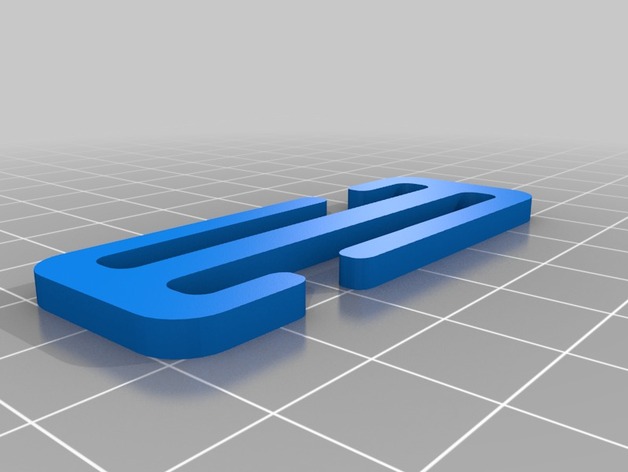
Change Log
5/22/2022 - Added Belt Guide for Belt Tensioner (40x40 Aluminum Extrusion) to 3D Printed Belt Guides and Clips section.
7/9/2022 - Added USB Voltage Isolator section 8/6/2022 - Added Belt Loops section with images
8/15/2022 - Updated USB Voltage and Noise Isolator section.